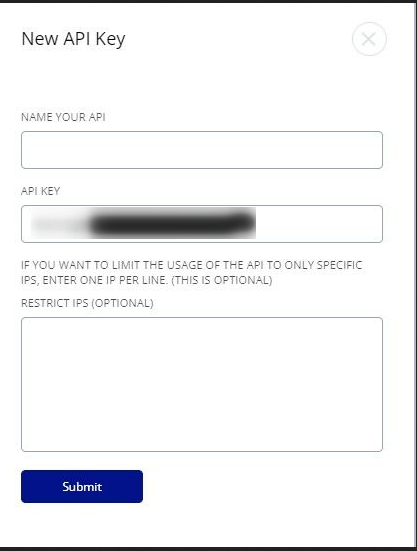⚠️ Your API keys carry many privileges, so be sure to keep them secure!
Your API keys carry many privileges, so be sure to keep them secure! Do not share your secret API keys in publicly accessible areas such as GitHub, client-side code, and so forth.
To create your Platformly API key:
- Log into your Platformly account, hover over your name at the top right of your account and click on the "API Docs & Keys" section.
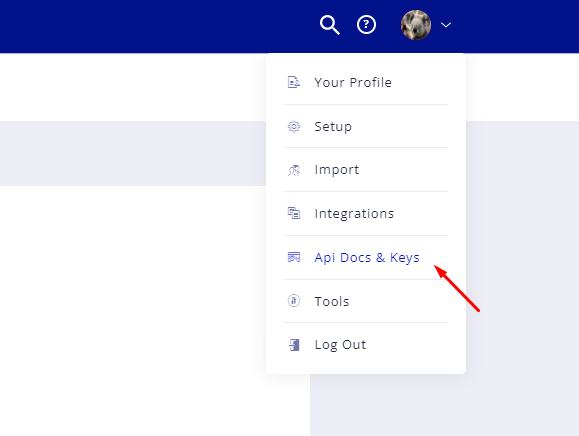
- Then, click on the blue ''+'' button located at the top right.
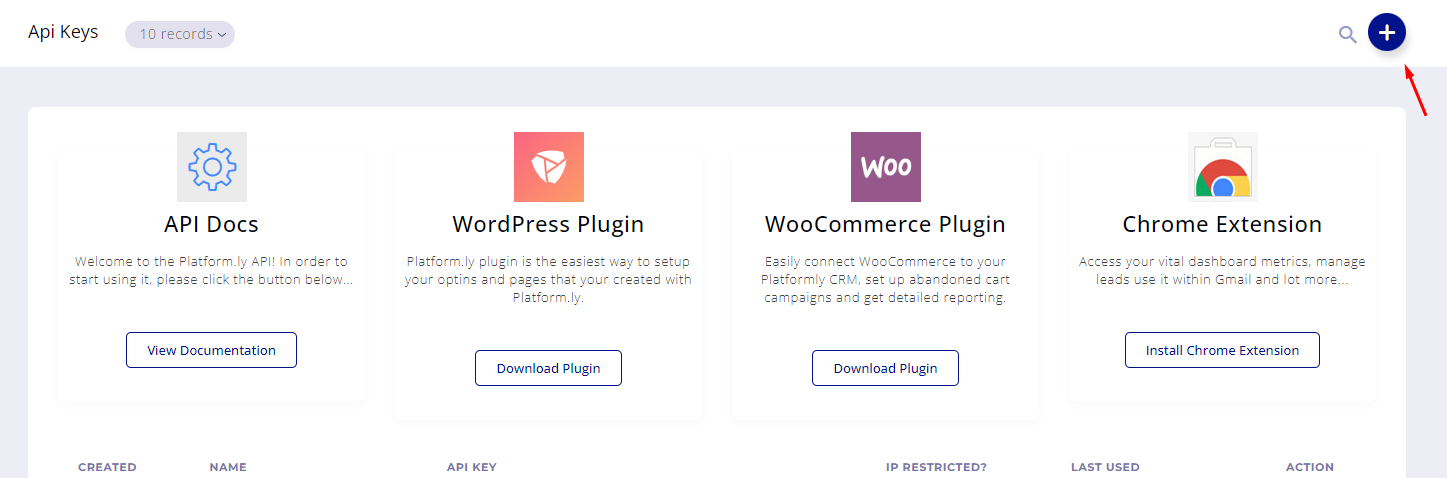
- Our system will then generate an API key. You will see the pop-up (as shown below) so you can name your API key and add any IP restrictions that you require. Then, click on the ''Submit'' button. Your API key is now ready to use.